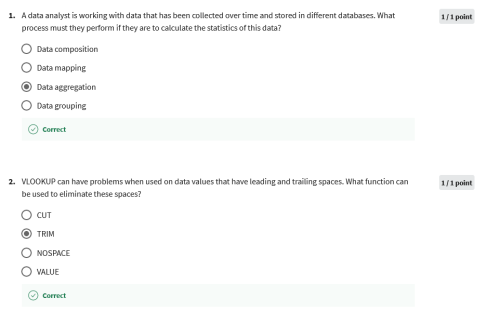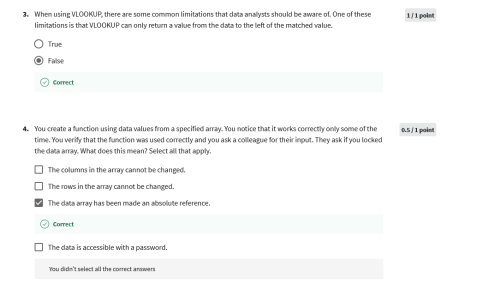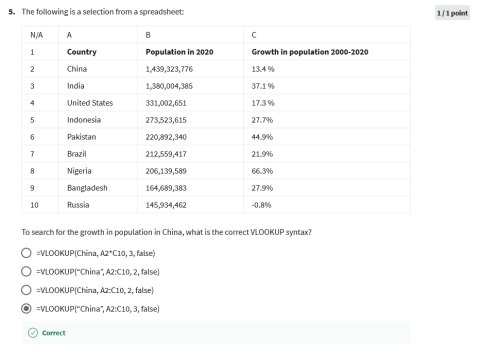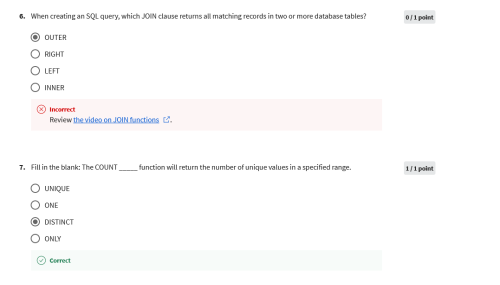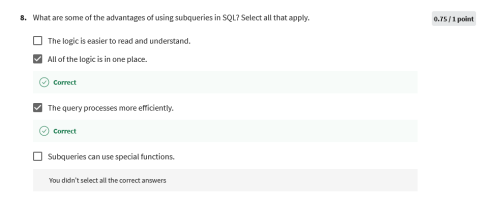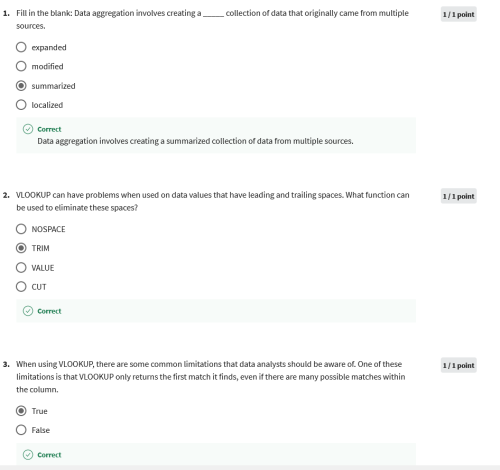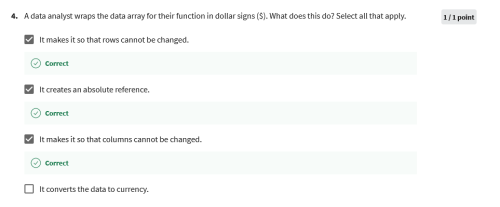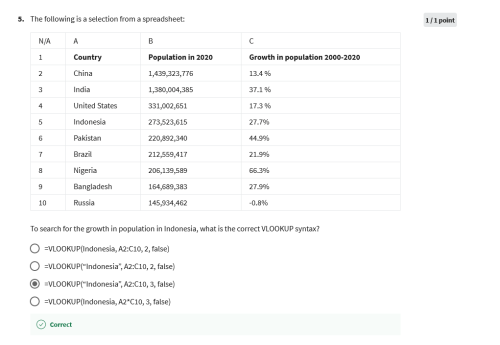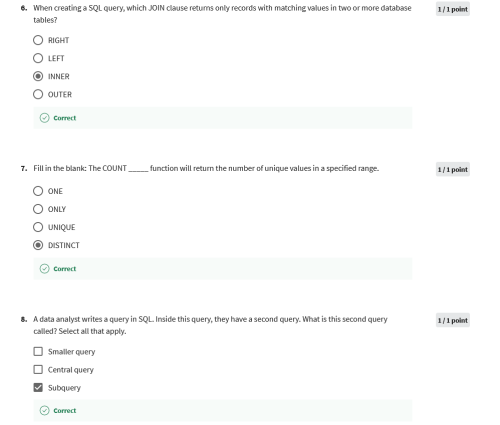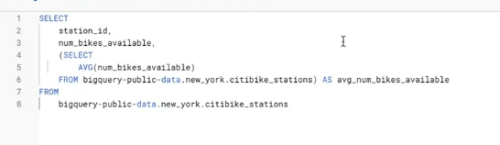
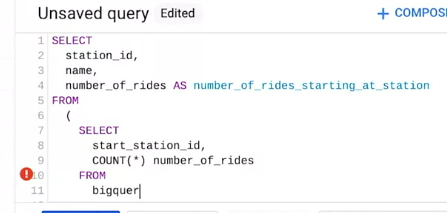
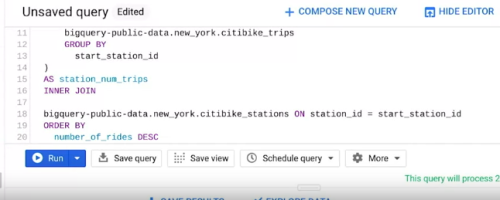
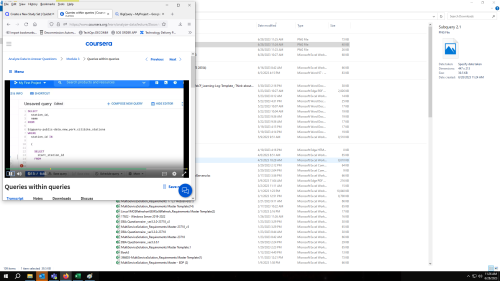
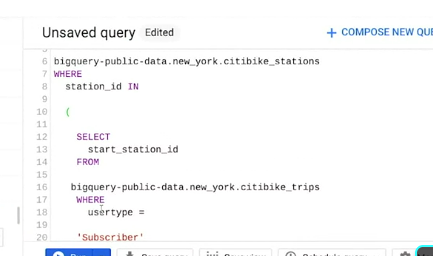
WHERE function can't be
used with aggregate functions.
For example, you can use WHERE
on a statement and follow it with GROUP BY.
But when you want to use GROUP BY first and then
use WHERE on that output,
you'll need a different function.
This is where HAVING comes in.
HAVING basically allows you to add a filter to your query
instead of the underlying table
when you're working with aggregate functions.
That way it only returns
records that meet your specific conditions.
Similarly, CASE returns records with your conditions by
allowing you to include if/then statements in your query.
Let's try to aggregate our data with
subqueries and test out these new functions.
Let's say we're working with a company that
makes socks that we talked about earlier.
We've been asked to calculate what percentage of
the orders are fulfilled by each warehouse.
Basically, we're interested in knowing which
warehouses are delivering the most orders.
We've seen these tables before,
but as a quick refresher,
here's the Orders table.
CASE returns records with your conditions by
allowing you to include if/then statements in your query.
AVING basically allows you to add a filter to your query
instead of the underlying table
when you're working with aggregate functions.
That way it only returns
records that meet your specific conditions.
To follow along with the instructor, you will need the Warehouse Orders dataset in BigQuery. If you didn't previously upload the CSV files for this dataset, follow the instructions in the Optional: Upload the warehouse dataset to BigQuery reading before you continue with this video. https://www.coursera.org/learn/analyze-data/supplement/HuXCc/optional-upload-the-warehouse-dataset-to-bigquery
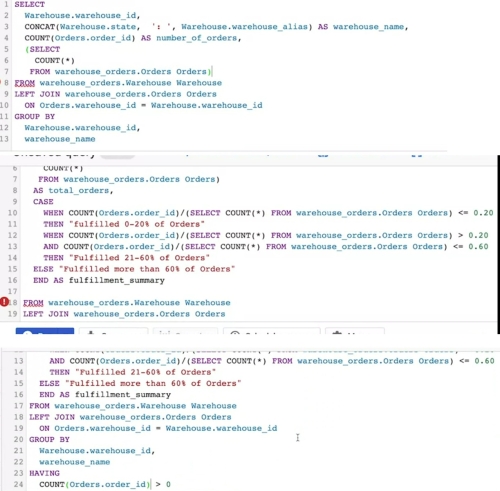
SQL functions and subqueries: A functional friendship
In this reading, you will learn about SQL functions and how they are sometimes used with subqueries. SQL functions are tools built into SQL to make it possible to perform calculations. A subquery (also called an inner or nested query) is a query within another query.
How do SQL functions, function?
SQL functions are what help make data aggregation possible. (As a reminder, data aggregation is the process of gathering data from multiple sources in order to combine it into a single, summarized collection.) So, how do SQL functions work? Going back to W3Schools, let’s review some of these functions to get a better understanding of how to run these queries:
SQL HAVING
: This is an overview of the HAVING clause, including what it is and a tutorial on how and when it works.
SQL CASE
: Explore the usage of the CASE statement and examples of how it works.
SQL IF
: This is a tutorial of the IF function and offers examples that you can practice with.
SQL COUNT
: The COUNT function is just as important as all the rest, and this tutorial offers multiple examples to review.
Subqueries - the cherry on top
Think of a query as a cake. A cake can have multiple layers contained within it and even layers within those layers. Each of these layers are our subqueries, and when you put all of the layers together, you get a cake (query). Usually, you will find subqueries nested in the SELECT, FROM, and/or WHERE clauses. There is no general syntax for subqueries, but the syntax for a basic subquery is as follows:
Screenshot of a subquery
SELECT account_table.*
FROM (
SELECT *
FROM transaction.sf_model_feature_2014_01
WHERE day_of_week = 'Friday'
) account_table
WHERE account_table.availability = 'YES'
You will find that, within the first SELECT clause is another SELECT clause. The second SELECT clause marks the start of the subquery in this statement. There are many different ways in which you can make use of subqueries, and resources referenced will provide additional guidance as you learn. But first, let’s recap the subquery rules.
There are a few rules that subqueries must follow:
Subqueries must be enclosed within parentheses
A subquery can have only one column specified in the SELECT clause. But if you want a subquery to compare multiple columns, those columns must be selected in the main query.
Subqueries that return more than one row can only be used with multiple value operators, such as the IN operator which allows you to specify multiple values in a WHERE clause.
A subquery can’t be nested in a SET command. The SET command is used with UPDATE to specify which columns (and values) are to be updated in a table.
Additional resources
The following resources offer more guidance into subqueries and their usage:
SQL subqueries:
This detailed introduction includes the definition of a subquery, its purpose in SQL, when and how to use it, and what the results will be
Writing subqueries in SQL
: Explore the basics of subqueries in this interactive tutorial, including examples and practice problems that you can work through
As you continue to learn more about using SQL, functions, and subqueries, you will realize how much time you can truly save when memorizing these tips and tricks.
An image of two people giving each other a high five while smiling
http://www-db.deis.unibo.it/courses/TW/DOCS/w3schools/sql/sql_having.asp.html
https://www.w3schools.com/sql/sql_case.asp
https://www.w3schools.com/sql/func_mysql_if.asp
http://www-db.deis.unibo.it/courses/TW/DOCS/w3schools/sql/sql_func_count.asp.html
https://www.w3resource.com/sql/subqueries/understanding-sql-subqueries.php
https://mode.com/sql-tutorial/sql-sub-queries/
A
A/B testing: The process of testing two variations of the same web page to determine which page is more successful at attracting user traffic and generating revenue
Absolute reference: A reference within a function that is locked so that rows and columns won’t change if the function is copied
Access control: Features such as password protection, user permissions, and encryption that are used to protect a spreadsheet
Accuracy: The degree to which data conforms to the actual entity being measured or described
Action-oriented question: A question whose answers lead to change
Administrative metadata: Metadata that indicates the technical source of a digital asset
Agenda: A list of scheduled appointments
Aggregation: The process of collecting or gathering many separate pieces into a whole
Algorithm: A process or set of rules followed for a specific task
Aliasing: Temporarily naming a table or column in a query to make it easier to read and write
Analytical skills: Qualities and characteristics associated with using facts to solve problems
Analytical thinking: The process of identifying and defining a problem, then solving it by using data in an organized, step-by-step manner
Attribute: A characteristic or quality of data used to label a column in a table
Audio file: Digitized audio storage usually in an MP3, AAC, or other compressed format
AVERAGE: A spreadsheet function that returns an average of the values from a selected range
B
Bad data source: A data source that is not reliable, original, comprehensive, current, and cited (ROCCC)
Bias: A conscious or subconscious preference in favor of or against a person, group of people, or thing
Big data: Large, complex datasets typically involving long periods of time, which enable data analysts to address far-reaching business problems
Boolean data: A data type with only two possible values, usually true or false
Borders: Lines that can be added around two or more cells on a spreadsheet
Business task: The question or problem data analysis resolves for a business
C
CASE: A SQL statement that returns records that meet conditions by including an if/then statement in a query
CAST: A SQL function that converts data from one datatype to another
Cell reference: A cell or a range of cells in a worksheet typically used in formulas and functions
Changelog: A file containing a chronologically ordered list of modifications made to a project
Clean data: Data that is complete, correct, and relevant to the problem being solved
Cloud: A place to keep data online, rather than a computer hard drive
COALESCE: A SQL function that returns non-null values in a list
Compatibility: How well two or more datasets are able to work together
Completeness: The degree to which data contains all desired components or measures
CONCAT: A SQL function that adds strings together to create new text strings that can be used as unique keys
CONCATENATE: A spreadsheet function that joins together two or more text strings
Conditional formatting: A spreadsheet tool that changes how cells appear when values meet specific conditions
Confidence interval: A range of values that conveys how likely a statistical estimate reflects the population
Confidence level: The probability that a sample size accurately reflects the greater population
Confirmation bias: The tendency to search for or interpret information in a way that confirms pre-existing beliefs
Consent: The aspect of data ethics that presumes an individual’s right to know how and why their personal data will be used before agreeing to provide it
Consistency: The degree to which data is repeatable from different points of entry or collection
Context: The condition in which something exists or happens
Continuous data: Data that is measured and can have almost any numeric value
Cookie: A small file stored on a computer that contains information about its users
COUNT: A spreadsheet function that counts the number of cells in a range that meet a specified value
COUNTA: A spreadsheet function that counts the total number of values within a specified range
COUNTIF: A spreadsheet function that returns the number of cells in a range that match a specified value
COUNT DISTINCT: A SQL function that only returns the distinct values in a specified range
Cross-field validation: A process that ensures certain conditions for multiple data fields are satisfied
CSV (comma-separated values) file: A delimited text file that uses a comma to separate values
Currency: The aspect of data ethics that presumes individuals should be aware of financial transactions resulting from the use of their personal data and the scale of those transactions
D
Dashboard: A tool that monitors live, incoming data
Data: A collection of facts
Data aggregation: The process of gathering data from multiple sources and combining it into a single, summarized collection
Data analysis: The collection, transformation, and organization of data in order to draw conclusions, make predictions, and drive informed decision-making
Data analysis process: The six phases of ask, prepare, process, analyze, share, and act whose purpose is to gain insights that drive informed decision-making
Data analyst: Someone who collects, transforms, and organizes data in order to draw conclusions, make predictions, and drive informed decision-making
Data analytics: The science of data
Data anonymization: The process of protecting people's private or sensitive data by eliminating identifying information
Data bias: When a preference in favor of or against a person, group of people, or thing systematically skews data analysis results in a certain direction
Data constraints: The criteria that determine whether a piece of a data is clean and valid
Data design: How information is organized
Data-driven decision-making: Using facts to guide business strategy
Data ecosystem: The various elements that interact with one another in order to produce, manage, store, organize, analyze, and share data
Data element: A piece of information in a dataset
Data engineer: A professional who transforms data into a useful format for analysis and gives it a reliable infrastructure
Data ethics: Well-founded standards of right and wrong that dictate how data is collected, shared, and used
Data governance: A process for ensuring the formal management of a company’s data assets
Data-inspired decision-making: Exploring different data sources to find out what they have in common
Data integrity: The accuracy, completeness, consistency, and trustworthiness of data throughout its life cycle
Data interoperability: The ability to integrate data from multiple sources and a key factor leading to the successful use of open data among companies and governments
Data life cycle: The sequence of stages that data experiences, which include plan, capture, manage, analyze, archive, and destroy
Data manipulation: The process of changing data to make it more organized and easier to read
Data mapping: The process of matching fields from one data source to another
Data merging: The process of combining two or more datasets into a single dataset
Data model: A tool for organizing data elements and how they relate to one another
Data privacy: Preserving a data subject’s information any time a data transaction occurs
Data range: Numerical values that fall between predefined maximum and minimum values
Data replication: The process of storing data in multiple locations
Data science: A field of study that uses raw data to create new ways of modeling and understanding the unknown
Data security: Protecting data from unauthorized access or corruption by adopting safety measures
Data strategy: The management of the people, processes, and tools used in data analysis
Data transfer: The process of copying data from a storage device to computer memory or from one computer to another
Data type: An attribute that describes a piece of data based on its values, its programming language, or the operations it can perform
Data validation: A tool for checking the accuracy and quality of data
Data visualization: The graphical representation of data
Data warehousing specialist: A professional who develops processes and procedures to effectively store and organize data
Database: A collection of data stored in a computer system
Dataset: A collection of data that can be manipulated or analyzed as one unit
DATEDIF: A spreadsheet function that calculates the number of days, months, or years between two dates
Delimiter: A character that indicates the beginning or end of a data item
Descriptive metadata: Metadata that describes a piece of data and can be used to identify it at a later point in time
Digital photo: An electronic or computer-based image usually in BMP or JPG format
Dirty data: Data that is incomplete, incorrect, or irrelevant to the problem to be solved
Discrete data: Data that is counted and has a limited number of values
DISTINCT: A keyword that is added to a SQL SELECT statement to retrieve only non-duplicate entries
Duplicate data: Any record that inadvertently shares data with another record
E
Equation: A calculation that involves addition, subtraction, multiplication, or division (also called a math expression)
Estimated response rate: The average number of people who typically complete a survey
Ethics: Well-founded standards of right and wrong that prescribe what humans ought to do, usually in terms of rights, obligations, benefits to society, fairness, or specific virtues
Experimenter bias: The tendency for different people to observe things differently (Refer to Observer bias)
External data: Data that lives, and is generated, outside of an organization
F
Fairness: A quality of data analysis that does not create or reinforce bias
Field: A single piece of information from a row or column of a spreadsheet; in a data table, typically a column in the table
Field length: A tool for determining how many characters can be keyed into a spreadsheet field
Fill handle: A box in the lower-right-hand corner of a selected spreadsheet cell that can be dragged through neighboring cells in order to continue an instruction
Filtering: The process of showing only the data that meets a specified criteria while hiding the rest
Find and replace: A tool that finds a specified search term and replaces it with something else
First-party data: Data collected by an individual or group using their own resources
Float: A number that contains a decimal
Foreign key: A field within a database table that is a primary key in another table (Refer to primary key)
Formula: A set of instructions used to perform a calculation using the data in a spreadsheet
FROM: The section of a query that indicates from which table(s) to extract the data
Function: A preset command that automatically performs a specified process or task using the data in a spreadsheet
G
Gap analysis: A method for examining and evaluating the current state of a process in order to identify opportunities for improvement in the future
General Data Protection Regulation of the European Union (GDPR): Policy-making body in the European Union created to help protect people and their data
Geolocation: The geographical location of a person or device by means of digital information
Good data source: A data source that is reliable, original, comprehensive, current, and cited (ROCCC)
H
Header: The first row in a spreadsheet that labels the type of data in each column
Hypothesis testing: A process to determine if a survey or experiment has meaningful results
I
Incomplete data: Data that is missing important fields
Inconsistent data: Data that uses different formats to represent the same thing
Incorrect/inaccurate data: Data that is complete but inaccurate
INNER JOIN : A SQL function that returns records with matching values in both tables
Internal data: Data that lives within a company’s own systems
Interpretation bias: The tendency to interpret ambiguous situations in a positive or negative way
J
JOIN: A SQL function that is used to combine rows from two or more tables based on a related column
K
L
Leading question: A question that steers people toward a certain response
LEFT: A function that returns a set number of characters from the left side of a text string
LEFT JOIN: A SQL function that will return all the records from the left table and only the matching records from the right table
LEN: A function that returns the length of a text string by counting the number of characters it contains
Length: The number of characters in a text string
LIMIT: A SQL clause that specifies the maximum number of records returned in a query
Long data: A dataset in which each row is one time point per subject, so each subject has data in multiple rows
M
Mandatory: A data value that cannot be left blank or empty
Margin of error: The maximum amount that sample results are expected to differ from those of the actual population
MATCH: A spreadsheet function used to locate the position of a specific lookup value
Math expression: A calculation that involves addition, subtraction, multiplication, or division (also called equation)
Math function: A function that is used as part of a mathematical formula
MAX: A function that returns the largest numeric value from a range of cells
Measurable question: A question whose answers can be quantified and assessed
Mentor: Someone who shares knowledge, skills, and experience to help another grow both professionally and personally
Merger: An agreement that unites two organizations into a single new one
Metadata: Data about data
Metadata repository: A database created to store metadata
Metric: A single, quantifiable type of data that is used for measurement
Metric goal: A measurable goal set by a company and evaluated using metrics
MID: A function that returns a segment from the middle of a text string
MIN: A spreadsheet function that returns the smallest numeric value from a range of cells
N
Naming conventions: Consistent guidelines that describe the content, creation date, and version of a file in its name
Networking: Building relationships by meeting people both in person and online
Nominal data: A type of qualitative data that is categorized without a set order
Normalized database: A database in which only related data is stored in each table
Notebook: An interactive, editable programming environment for creating data reports and showcasing data skills
Null: An indication that a value does not exist in a dataset
O
Observation: The attributes that describe a piece of data contained in a row of a table
Observer bias: The tendency for different people to observe things differently (also called experimenter bias)
Open data: Data that is available to the public
Openness: The aspect of data ethics that promotes the free access, usage, and sharing of data
Operator: A symbol that names the operation or calculation to be performed
ORDER BY: A SQL clause that sorts results returned in a query
Order of operations: Using parentheses to group together spreadsheet values in order to clarify the order in which operations should be performed
Ordinal data: Qualitative data with a set order or scale
Outdated data: Any data that has been superseded by newer and more accurate information
OUTER JOIN: A SQL function that combines RIGHT and LEFT JOIN to return all matching records in both tables
Ownership: The aspect of data ethics that presumes individuals own the raw data they provide and have primary control over its usage, processing, and sharing
P
Pivot chart: A chart created from the fields in a pivot table
Pivot table: A data summarization tool used to sort, reorganize, group, count, total, or average data
Pixel: In digital imaging, a small area of illumination on a display screen that, when combined with other adjacent areas, forms a digital image
Population: In data analytics, all possible data values in a dataset
Primary key: An identifier in a database that references a column in which each value is unique (Refer to foreign key)
Problem domain: The area of analysis that encompasses every activity affecting or affected by a problem
Problem types: The various problems that data analysts encounter, including categorizing things, discovering connections, finding patterns, identifying themes, making predictions, and spotting something unusual
Q
Qualitative data: A subjective and explanatory measure of a quality or characteristic
Quantitative data: A specific and objective measure, such as a number, quantity, or range
Query: A request for data or information from a database
Query language: A computer programming language used to communicate with a database
R
Random sampling: A way of selecting a sample from a population so that every possible type of the sample has an equal chance of being chosen
Range: A collection of two or more cells in a spreadsheet
Record: A collection of related data in a data table, usually synonymous with row
Redundancy: When the same piece of data is stored in two or more places
Reframing: The process of restating a problem or challenge, then redirecting it toward a potential resolution
Regular expression (RegEx): A rule that says the values in a table must match a prescribed pattern
Relational database: A database that contains a series of tables that can be connected to form relationships
Relevant question: A question that has significance to the problem to be solved
Remove duplicates: A spreadsheet tool that automatically searches for and eliminates duplicate entries from a spreadsheet
Report: A static collection of data periodically given to stakeholders
Return on investment (ROI): A formula that uses the metrics of investment and profit to evaluate the success of an investment
Revenue: The total amount of income generated by the sale of goods or services
RIGHT: A function that returns a set number of characters from the right side of a text string
RIGHT JOIN: A SQL function that will return all records from the right table and only the matching records from the left.
Root cause: The reason why a problem occurs
ROUND: A SQL function that returns a number rounded to a certain number of decimal places.
S
Sample: In data analytics, a segment of a population that is representative of the entire population
Sampling bias: Overrepresenting or underrepresenting certain members of a population as a result of working with a sample that is not representative of the population as a whole
Schema: A way of describing how something, such as data, is organized
Scope of work (SOW): An agreed-upon outline of the tasks to be performed during a project
Second-party data: Data collected by a group directly from its audience and then sold
SELECT: The section of a query that indicates from which column(s) to extract the data
Small data: Small, specific data points typically involving a short period of time, which are useful for making day-to-day decisions
SMART methodology: A tool for determining a question’s effectiveness based on whether it is specific, measurable, action-oriented, relevant, and time-bound
Social media: Websites and applications through which users create and share content or participate in social networking
Soft skills: Nontechnical traits and behaviors that relate to how people work
Sorting: The process of arranging data into a meaningful order to make it easier to understand, analyze, and visualize
Specific question: A question that is simple, significant, and focused on a single topic or a few closely related ideas
Split: A spreadsheet function that divides text around a specified character and puts each fragment into a new, separate cell
Sponsor: A professional advocate who is committed to moving forward the career of another
Spreadsheet: A digital worksheet
SQL: (Refer to Structured Query Language)
Stakeholders: People who invest time and resources into a project and are interested in its outcome
Statistical power: The probability that a test of significance will recognize an effect that is present
Statistical significance: The probability that sample results are not due to random chance
String data type: A sequence of characters and punctuation that contains textual information (also called text data type)
Structural metadata: Metadata that indicates how a piece of data is organized and whether it is part of one or more than one data collection
Structured data: Data organized in a certain format such as rows and columns
Structured Query Language: A computer programming language used to communicate with a database
Structured thinking: The process of recognizing the current problem or situation, organizing available information, revealing gaps and opportunities, and identifying options
Subquery: A SQL query that is nested inside a larger query
SUBSTR: A SQL function that extracts a substring from a string variable
Substring: A subset of a text string
SUM: A spreadsheet function that adds the values of a selected range of cells
Syntax: The predetermined structure of a language that includes all required words, symbols, and punctuation, as well as their proper placement
T
Technical mindset: The ability to break things down into smaller steps or pieces and work with them in an orderly and logical way
Text data type: A sequence of characters and punctuation that contains textual information (also called string data type)
Text string: A group of characters within a cell, most often composed of letters
Third-party data: Data provided from outside sources who didn’t collect it directly
Time-bound question: A question that specifies a timeframe to be studied
Transaction transparency: The aspect of data ethics that presumes all data-processing activities and algorithms should be explainable and understood by the individual who provides the data
Transferable skills: Skills and qualities that can transfer from one job or industry to another
TRIM: A function that removes leading, trailing, and repeated spaces in data
Turnover rate: The rate at which employees voluntarily leave a company
Typecasting: Converting data from one type to another
U
Unbiased sampling: When the sample of the population being measured is representative of the population as a whole
Unfair question: A question that makes assumptions or is difficult to answer honestly
Unique: A value that can’t have a duplicate
United States Census Bureau: An agency in the U.S. Department of Commerce that serves as the nation’s leading provider of quality data about its people and economy
Unstructured data: Data that is not organized in any easily identifiable manner
V
Validity: The degree to which data conforms to constraints when it is input, collected, or created
VALUE: A spreadsheet function that converts a text string that represents a number to a numeric value
Verification: A process to confirm that a data-cleaning effort was well executed and the resulting data is accurate and reliable
Video file: A collection of images, audio files, and other data usually encoded in a compressed format such as MP4, MV4, MOV, AVI, or FLV
Visualization: (Refer to Data visualization)
VLOOKUP: A spreadsheet function that vertically searches for a certain value in a column to return a corresponding piece of information
W
WHERE: The section of a query that specifies criteria that the requested data must meet
Wide data: A dataset in which every data subject has a single row with multiple columns to hold the values of various attributes of the subject
World Health Organization: An organization whose primary role is to direct and coordinate international health within the United Nations system
X
Y
Z